如何修復 Debian/Ubuntu 上的 apt 404 Not Found 錯誤
當您想要在基於 Debian 的主機中安裝軟件包時,您可能會遇到“404 Not Found”錯誤。原因很明顯,下載軟件包的 URL 不再有效,因此出現 404。
例如,我在全新安裝 Debian 11 時嘗試安裝openssh-server.
# sudo apt install openssh-server
錯誤如下所示:
Err:1 http://deb.debian.org/debian bullseye/main amd64 openssh-sftp-server amd64 1:8.4p1-5
404 Not Found [IP: 199.232.150.132 80]
Err:2 http://deb.debian.org/debian bullseye/main amd64 openssh-server amd64 1:8.4p1-5
404 Not Found [IP: 199.232.150.132 80]
E: Failed to fetch http://deb.debian.org/debian/pool/main/o/openssh/openssh-sftp-server_8.4p1-5_amd64.deb 404 Not Found [IP: 199.232.150.132 80]
E: Failed to fetch http://deb.debian.org/debian/pool/main/o/openssh/openssh-server_8.4p1-5_amd64.deb 404 Not Found [IP: 199.232.150.132 80]
E: Unable to fetch some archives, maybe run apt-get update or try with --fix-miss
解決方式:
1. 備份 repository 存儲庫來源清單
# cp /etc/apt/sources.list /etc/apt/sources.list.bak
2. 把內文的 https://deb.debian.org 改成 https://ftp.debian.org
# sed -i 's/deb.debian.org/ftp.debian.org/g' /etc/apt/sources.list
3. 更新 repository 存儲庫
# sudo apt update
4. 最後就可以進行安裝 openssh-server
# sudo apt intall openssh-server

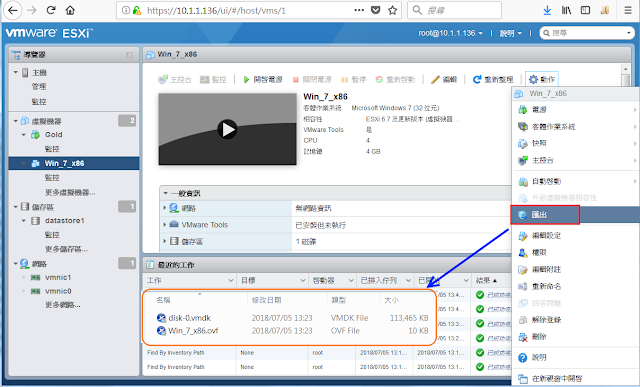


留言