CentOS 5 開啟桌面特效
今天花了一點時間研究了CentOS 5.1 Desktop Effects 啟動方式 , 我的電腦配備如下:
CPU : P3-933
主機板 : ASUS CUV4X-E
顯示卡 : ASUS V8170 Geforce 4 MX 440
步驟一
首先上Nvidia 官網下載驅動程式 http://www.nvidia.com.tw/object/linux_display_archive.html
97xx系列並不支援我的顯示卡
所以我是下載NVIDIA-Linux-x86-1.0-9631-pkg1.run
下載完後接下來就是在init 3 文字模式下安裝驅動程式
sh NVIDIA-Linux-x86-1.0-9631-pkg1.run
步驟二
修改/etc/X11/xorg.conf , 以下是我的xorg.conf 設定內容 (紅色部分是要新增的)
=======================================
Section "ServerLayout"
Identifier "Default Layout"
Screen 0 "Screen0" 0 0
InputDevice "Mouse0" "CorePointer"
InputDevice "Keyboard0" "CoreKeyboard"
EndSection
Section "Extensions"
Option "Composite" "Enable"
EndSection
Section "Files"
EndSection
Section "Module"
Load "glx"
Load "extmod"
EndSection
Section "InputDevice"
# generated from default
Identifier "Mouse0"
Driver "mouse"
Option "Protocol" "auto"
Option "Device" "/dev/input/mice"
Option "Emulate3Buttons" "no"
Option "ZAxisMapping" "4 5"
EndSection
Section "InputDevice"
Identifier "Keyboard0"
Driver "kbd"
Option "XkbModel" "pc105"
Option "XkbLayout" "us"
EndSection
Section "Monitor"
Identifier "Monitor0"
VendorName "Unknown"
ModelName "Unknown"
HorizSync 30.0 - 110.0
VertRefresh 50.0 - 150.0
Option "DPMS"
EndSection
Section "Device"
Identifier "Videocard0"
Driver "nvidia"
EndSection
Section "Screen"
Identifier "Screen0"
Device "Videocard0"
Monitor "Monitor0"
DefaultDepth 24
Option "AddARGBGLXVisuals" "True"
SubSection "Display"
Viewport 0 0
Depth 24
EndSubSection
EndSection
==============================================
存檔後離開 , 接著執行startx 進入xwindow 點選取用桌面特效就完成了!
參考網址 : http://www.dizwell.com/prod/node/681?page=0%2C1



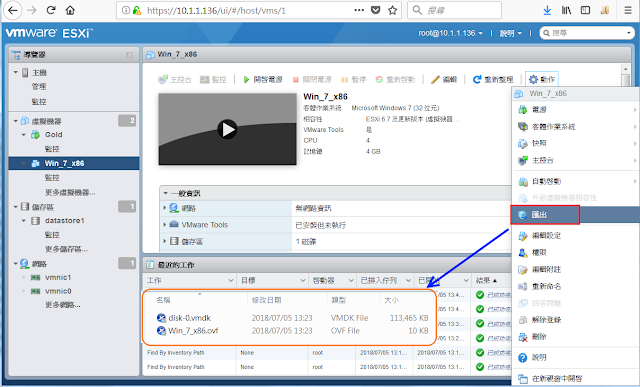


留言