Ubuntu 8.10 做 ghost 備份
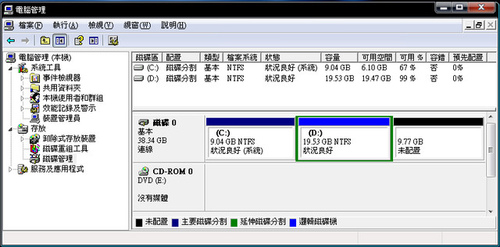
最近灌了Ubuntu 8.10 想說裝完後來做一下ghost備份 使用光碟開機到Dos執行ghost 進去後 卻無法做image 檔 (做出來的image檔案是0k) 8.04版之前的都沒問題 所以我猜想8.10應該是在格式化指令被動了手腳 導致ghost辨識不出來 解決的方法 就是先用8.04 將硬碟分割並且做好格式化 然後再拿8.10來灌 以下是我的40G硬碟所做的分割區規劃, C碟是XP 系統 D碟是放置資料和ghost檔案 剩下的9.77G 未配置 是準備要拿來灌Ubuntu 8.10 先放入Ubuntu 8.04 版光碟片 開機時選擇第一個項次 試用Ubuntu 進入畫面後 開啟 終端機 執行 ubuntu@ubuntu:~$ sudo fdisk -l Disk /dev/sda: 41.1 GB, 41174138880 bytes 255 heads, 63 sectors/track, 5005 cylinders Units = cylinders of 16065 * 512 = 8225280 bytes Disk identifier: 0x9ec19ec1 Device Boot Start End Blocks Id System /dev/sda1 * 1 1180 9478318+ 7 HPFS/NTFS /dev/sda2 1181 3730 20482875 f W95 Ext'd (LBA) /dev/sda5 ...