Ubuntu 8.10 做 ghost 備份
最近灌了Ubuntu 8.10 想說裝完後來做一下ghost備份
使用光碟開機到Dos執行ghost 進去後 卻無法做image 檔 (做出來的image檔案是0k)
8.04版之前的都沒問題 所以我猜想8.10應該是在格式化指令被動了手腳 導致ghost辨識不出來
解決的方法 就是先用8.04 將硬碟分割並且做好格式化 然後再拿8.10來灌
以下是我的40G硬碟所做的分割區規劃,
C碟是XP 系統
D碟是放置資料和ghost檔案
剩下的9.77G 未配置 是準備要拿來灌Ubuntu 8.10
先放入Ubuntu 8.04版光碟片 開機時選擇第一個項次 試用Ubuntu
進入畫面後 開啟終端機
執行
ubuntu@ubuntu:~$ sudo fdisk -l
Disk /dev/sda: 41.1 GB, 41174138880 bytes
255 heads, 63 sectors/track, 5005 cylinders
Units = cylinders of 16065 * 512 = 8225280 bytes
Disk identifier: 0x9ec19ec1
Device Boot Start End Blocks Id System
/dev/sda1 * 1 1180 9478318+ 7 HPFS/NTFS
/dev/sda2 1181 3730 20482875 f W95 Ext'd (LBA)
/dev/sda5 1181 3730 20482843+ 7 HPFS/NTFS
-------------------------------------------------------
開始做磁碟分割
ubuntu@ubuntu:~$ sudo fdisk /dev/sda
The number of cylinders for this disk is set to 5005.
There is nothing wrong with that, but this is larger than 1024,
and could in certain setups cause problems with:
1) software that runs at boot time (e.g., old versions of LILO)
2) booting and partitioning software from other OSs
(e.g., DOS FDISK, OS/2 FDISK)
Command (m for help): n
Command action
l logical (5 or over)
p primary partition (1-4)
p
Partition number (1-4): 3
First cylinder (3731-5005, default 3731):
Using default value 3731
Last cylinder or +size or +sizeM or +sizeK (3731-5005, default 5005): +9000M 輸入容量大小
Command (m for help): n
Command action
l logical (5 or over)
p primary partition (1-4)
p
Selected partition 4
First cylinder (4826-5005, default 4826):
Using default value 4826
Last cylinder or +size or +sizeM or +sizeK (4826-5005, default 5005):
Using default value 5005
Command (m for help): t
Partition number (1-5): 4
Hex code (type L to list codes): 82
Changed system type of partition 4 to 82 (Linux swap / Solaris)
Command (m for help): p
Disk /dev/sda: 41.1 GB, 41174138880 bytes
255 heads, 63 sectors/track, 5005 cylinders
Units = cylinders of 16065 * 512 = 8225280 bytes
Disk identifier: 0x9ec19ec1
Device Boot Start End Blocks Id System
/dev/sda1 * 1 1180 9478318+ 7 HPFS/NTFS
/dev/sda2 1181 3730 20482875 f W95 Ext'd (LBA)
/dev/sda3 3731 4825 8795587+ 83 Linux
/dev/sda4 4826 5005 1445850 82 Linux swap / Solaris
/dev/sda5 1181 3730 20482843+ 7 HPFS/NTFS
Command (m for help): w
The partition table has been altered!
Calling ioctl() to re-read partition table.
WARNING: Re-reading the partition table failed with error 16: Device or resource busy.
The kernel still uses the old table.
The new table will be used at the next reboot.
Syncing disks.
然後重新開機 才能正確載入分割表資訊
-----------------------------------------------------------------------------
接下來就是要做格式化動作
重新開機後 一樣選擇第一個項次 試用Ubuntu
進入畫面後 開啟終端機
執行
ubuntu@ubuntu:~$ sudo mkfs.ext3 /dev/sda3
mke2fs 1.40.8 (13-Mar-2008)
Filesystem label=
OS type: Linux
Block size=4096 (log=2)
Fragment size=4096 (log=2)
550528 inodes, 2198896 blocks
109944 blocks (5.00%) reserved for the super user
First data block=0
Maximum filesystem blocks=2252341248
68 block groups
32768 blocks per group, 32768 fragments per group
8096 inodes per group
Superblock backups stored on blocks:
32768, 98304, 163840, 229376, 294912, 819200, 884736, 1605632
Writing inode tables: done
Creating journal (32768 blocks): done
Writing superblocks and filesystem accounting information: done
This filesystem will be automatically checked every 25 mounts or
180 days, whichever comes first. Use tune2fs -c or -i to override.
---------------------------------------------------------------------------
ubuntu@ubuntu:~$ sudo mkswap /dev/sda4
Setting up swapspace version 1, size = 1480544 kB
no label, UUID=b0488525-0a00-49bb-a40e-06eeaa3a9323
------------------------------------------------------------
完成後 就可以開始安裝ubuntu 8.10
進入安裝畫面後 在編輯分割區畫面選 "手動"
然後編輯/dev/sda3
設定 EXT3
格式化此分割區 取消 (這裡千萬要取消 不然之前在8.04做的格式化就白費了!!)
掛載點 /
確定後 按下一步時會出現一個對話框
大致上是說你的/dev/sda3 裡頭有資料 (lost+found)
提醒你要先做緊急備份,不理它直接按繼續
然後就會開始安裝了
安裝完後 使用dos版的ghost 8.3 就可以正確做ghost了
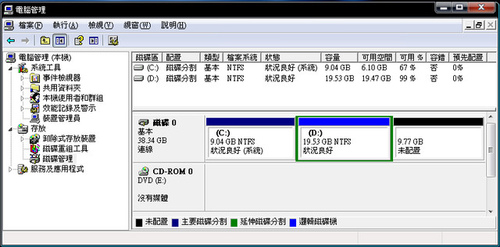


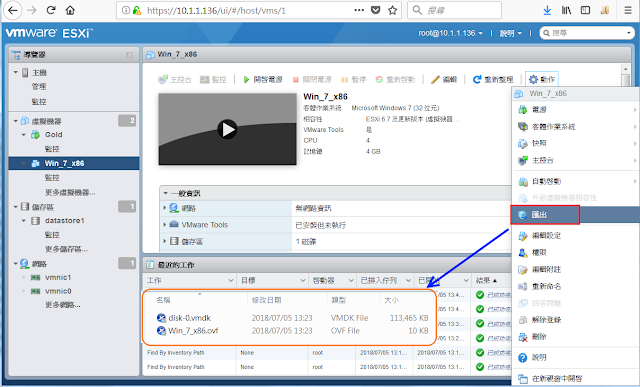


留言