Windows Server 關閉內建 Defender 防毒服務
微軟 Windows Server 2016/2019 有內建 Windows Defender Antivirus Service 防毒服務,
而 Server 2022 則改名叫 Microsoft Defender Antivirus Service
當要安裝第三方防毒軟體時,必須把內建的防毒服務關閉掉,否則會造成安裝失敗問題
關閉方式很簡單,請執行下列註冊機碼:
Windows Registry Editor Version 5.00
[HKEY_LOCAL_MACHINE\SOFTWARE\Policies\Microsoft\Windows Defender]
"DisableAntiSpyware"=dword:00000001
[HKEY_LOCAL_MACHINE\SOFTWARE\Policies\Microsoft\Windows Defender\Real-Time Protection]
"DisableRealtimeMonitoring"=dword:00000001
接著重新開機,確認狀態是否為 Stopped 即可。

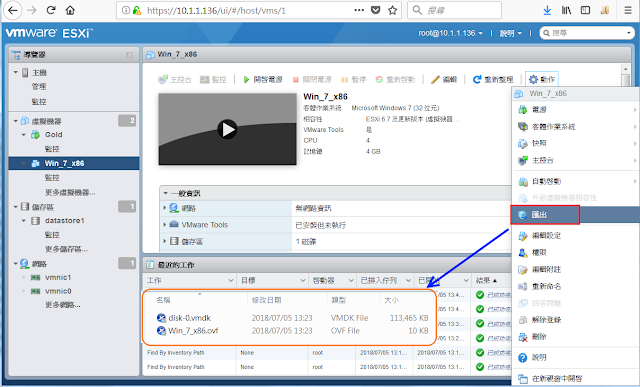


留言